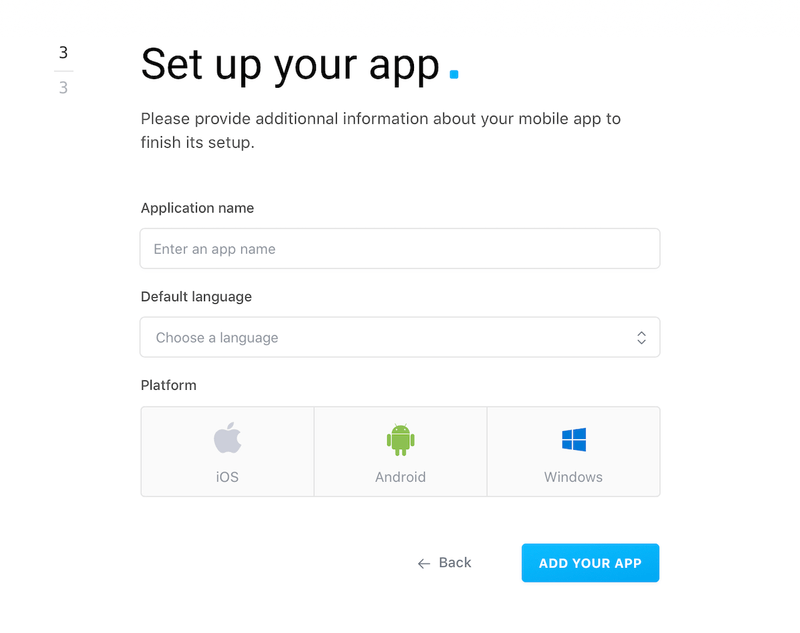Prerequisites
Batch provides and supports Native SDKs for iOS & Android and Plugins for hybrid frameworks like Cordova/Ionic, React Native and Flutter via open-source plugins available on GitHub.
For other hybrid frameworks, Batch documents the technical feasibility of the SDK integration through comprehensive technical guides.
This guide will show you how to integrate Batch with your Xamarin project to receive push notifications and display In-App messages on iOS and Android. It covers the first steps of the integration and the process of generating binding projects.
Creating an app
The very first step is to go to Batch's dashboard and create a new app.
Now let's do all the required configurations to allow you to send notifications on iOS (APNS) and Android (FCM).
Setting up your apps
Here is how to set up your apps on Batch's dashboard:
- iOS: Download/upload a .p8 file (recommended) or use a .p12 certificate.
- Android: Get your Server API Key and your sender ID.
Once you are done with APNS/FCM setup, you can start generating bindings projects.
License Attribution
As Batch uses open-source software, you must include attribution text in your application. This usually goes in a "Legal Notices" or "About" screen.
You can get the attribution text for iOS here and there for Android.