POST - Create
The App Data API enables you to create, update, delete and list data you associated to your application. App Data lets you create tables of key/value pairs. It is for application centric data as opposed to user centric data. You can use the data in your targeting queries and/or in a message template.
Request structure
Route
The App Data API exposes a POST endpoint that lets you create a table:
https://api.batch.com/1.0/BATCH_API_KEY/app-data/TABLE_NAME
Here is a valid cURL example:
curl -H "Content-Type: application/json" -H "X-Authorization: BATCH_REST_API_KEY" -X POST -d "@payload.json" "https://api.batch.com/1.0/BATCH_API_KEY/app-data/TABLE_NAME"The TABLE_NAME must be a string that only contains letters, numbers or the following characters: _, -.
Since the available table size is limited we strongly encourage you to set the retention on your data and watch closely how much size your table is using, especially if you're inserting values into the same table on a regular basis.
The BATCH_API_KEY value is either your Live, Dev or SDK Batch API key from the settings page of your app within the dashboard (Settings → General):
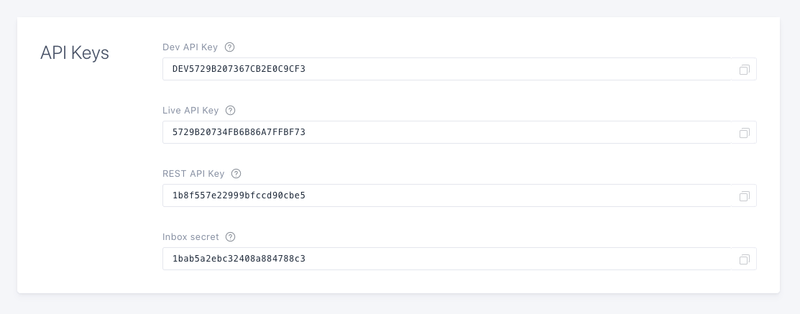
Please note Batch manages each platform separately, so you will have to call the API twice with a different Dev/Live API key if you want to target iOS and Android.
Headers
In order to authenticate with the API, you need to provide your company REST API Key as the value of the X-Authorization header. You can find it in ⚙ Settings → General.
Insufficient privileges issue: You may see that error in the REST API key field. This happens because the REST API key is only visible to managers. Make sure the managers of the account share that key with you or ask them to grant you access through the team manager.
Post data
The body of the request must contain a valid JSON payload optionally containing the description, and time_to_live (retention).
Here is a how a complete JSON payload looks like:
{
"description": "The app-data description",
"time_to_live": 90
}Let's see the parameters in detail.
| Id | Description | |
|---|---|---|
description | string - Optional Description of the Application Data table. E.g. {"description":"The table description"} | |
time_to_live | integer - Optional The time to live (retention) of the values once they've been set by the update method. In days E.g. {"time_to_live":24} | |
Responses
Success
If the POST to the API endpoint is successful you will receive an HTTP 201 confirmation and an empty json payload.
Failure
If the POST data does not meet the API requirements you will receive an actionable error message. Contact us at support@batch.com if you need further support.
AUTHENTICATION_INVALID(Http status code: 401, Error code: 10)API_MISUSE(Http status code: 403, Error code: 12)ROUTE_NOT_FOUND(Http status code: 404, Error code: 20)MISSING_PARAMETER(Http status code: 400, Error code: 30)MALFORMED_PARAMETER(Http status code: 400, Error code: 31)MALFORMED_JSON_BODY(Http status code: 400, Error code: 32)ENTITY_ALREADY_EXISTS(Http status code: 400, Error code: 33)SERVER_ERROR(Http status code: 500, Error code: 1)MAINTENANCE_ERROR(Http status code: 503, Error code: 2)