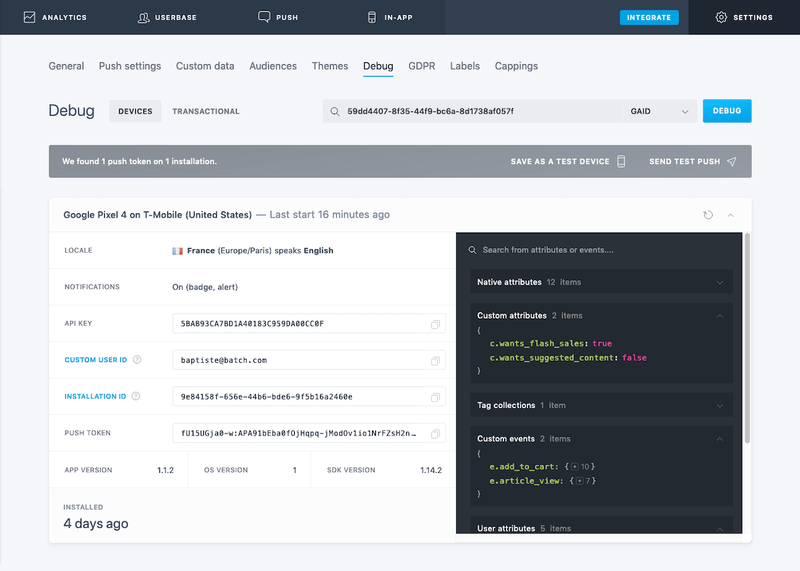Testing your integration
Batch provides a simple debug tool that allows you to test your custom data integration (⚙ Settings → Debug). It shows all the data available for a specific user ID:
- Token: Find the token of a specific device.
- Custom user ID: Check if your custom user ID implementation is working correctly.
- Native attributes: See the installation date, last session date, country and more information on a specific user / install.
- Custom data: See if your app is tagged properly and if custom attributes/events are sent to Batch.
Finding your ID
Installation ID
You can find the Installation ID of a device by calling:
- Dart
String? installationID = await BatchUser.instance.installationIDYou can either log this to the debug logs, or display it in a debug menu directly in your app. It can safely be exposed to your end users, who can then give it back to you if they are experiencing push trouble with their app.
IDFA
You can use The Identifiers app to find your Advertising Identifier (IDFA). Just install the app on your device, tap on the share button and copy the Advertising identifier.
Understanding the results
See our native documentation for a list of the attributes you can see on the debug page, and what they represent.