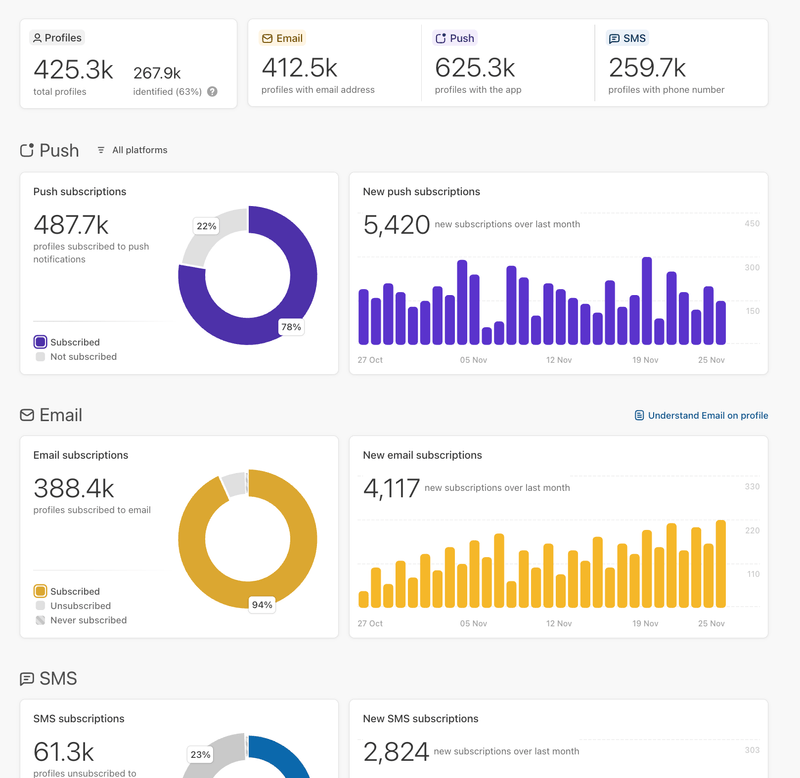Profile Analytics
The Profile Analytics page gathers key information about the constitution of your profile base.
Important note: Profiles are powering Push V2, email and SMS channels.
Push V1 is powered by an installation based data model, siloed by platform (iOS, Android, Web).
Header
Total of profiles: Profiles centralize data and events gathered from various sources such as apps, websites, and APIs. They can either be logged-in or anonymous, reachable via email or not. Profiles are automatically generated when a user first engages with your app, visits your website, or if you send data using a Custom ID via API.
Identified profiles: Profiles that have a Custom ID, usually shared after login or sign-in.
Anonymous profiles: Profiles that didn't log in to their customer accounts yet. Anonymous profiles are automatically generated by Batch when a user visits your app or website and you don't know how to recognize them yet.
Push
You can filter the push section to access specific information about iOS, Android, or Web push subscritpions.
Push subscriptions
This sections provides a breakdown of profiles that are subscribed and not subscribed to push notifications, based on the total number of profiles eligible for push notification subscriptions. For example, when filtering for iOS push notifications, you would only consider profiles that have the iOS app installed.
New subscriptions
This bar chart illustrates the daily count of new push notification subscriptions over the past 30 days. It exclusively shows new sign-ups and does not reflect any unsubscriptions that occurred during the same timeframe.
Email subscriptions
This section provides a breakdown of profiles according to their marketing email subscription status, based on the total number of profiles with an email address.
Subscribed: Subscribed profiles have explicitly given their consent to receive marketing emails. You can send them both transactional and marketing emails.
Unsubscribed: Unsubscribed profiles have opted out of receiving marketing emails. Unsubscriptions are automatically tracked when a user clicks on an unsubscribe link in your email. You can also manage unsubscribed profiles through the Profile API, for instance, if a user unsubscribes from a preference center in your app. You can send them transactional emails only.
Never subscribed: Never subscribed profiles have shared an email address with you, such as during the creation of a user account, but they did not subscribe to marketing emails. You can send them transactional emails only. It's also possible to reset a profile email subscription status to "Never Subscribed" using the Profile API.
New email subscriptions
This bar chart illustrates the daily count of new email marketing subscriptions over the past 30 days. It exclusively shows new sign-ups and does not reflect any unsubscriptions that occurred during the same timeframe.
SMS
This section provides a breakdown of profiles according to their marketing SMS subscription status, based on the total number of profiles with a phone number.
Subscribed: Subscribed profiles have explicitly given their consent to receive marketing SMS. You can send them both transactional and marketing SMS.
Unsubscribed: Unsubscribed profiles have opted out of receiving marketing SMS. Unsubscriptions are automatically tracked when a user unsubscribes from SMS using a STOP code. You can also manage unsubscribed profiles through the Profile API, for instance, if a user unsubscribes from a preference center in your app. You can send them transactional SMS only.
Never subscribed: Never subscribed profiles have shared a phone number with you, such as during the creation of a user account, but they did not subscribe to marketing SMS. You can send them transactional SMS only. It's also possible to reset a profile SMS subscription status to "Never Subscribed" using the Profile API.